What is a Bad Sector
What is a Bad Sector, How do they Affect a Mac OS & Ways to Deal with It
Macs are unique Operating Systems (OS). Spanning the different models of computers and laptops that Apple supports, traditional Hard Disk Drives (HDD), Solid State Device (SSD) memories and fusion options leveraging the best of both varieties – all three options are found.
These primary memories are susceptible to bad sectors where data bytes are rendered unreadable. It sounds innocuous. But the effect is cumulative. Over a period of time, multiple clusters damaged close to each other have a significant impact on the speed of the computer and the performance of the Mac device.
What is a Bad Sector?
A bad sector is an unreadable sector on the hard drive or the flash memory (Solid State Memory) of a computer. The data that is stored in this region needs to be retrieved through a recovery solution and mapped to a fresh sector of the primary memory repository.
After this is done, the sector has to be marked or labelled “bad” so that the OS doesn’t use it in the future to store information.
There are two types of Bad Sectors – Hard Bad Sectors (Physical Sectors) and Soft Bad Sectors (Logical Sectors).
Hard Bad Sectors:
A hard bad sector is the result of actual physical damage to the hard drive or the solid state memory. If your device falls to the floor and it supports a traditional HDD, the reader heads may start touching the platter as they manipulate data. This leads to expedited wear and tear. The cushion of air is no longer present to protect the drive and scratches may also cause irreversible damage.
In case of flash devices, spikes of high voltage or continuous use affect the transistors that hold the charges. If they stop functioning properly, again a cluster of data and eventual storage space is compromised.
Such sectors that can’t really be used again without installing software like HDD regenerators are known as Hard Bad Sectors.
Soft Bad Sectors:
These clusters or sections are created when the formatting of the hard disk drive wears thin. They are mostly logical errors and can be remedied by overwriting the supposed bad sector with zeros. Soft bad sectors are the result of sudden power outages, the use of hardware parts from unreliable vendors, and poor cooling provisions.
How to Detect Bad Sectors?
Mac machines do not have a separate provision like the Windows CHKDSK to monitor the health of the hard disk or the solid state memory. However, you can open up “Disk Utility”, choose the option of the actual physical drive and take a look at the SMART Status to detect possible failure or degradation.
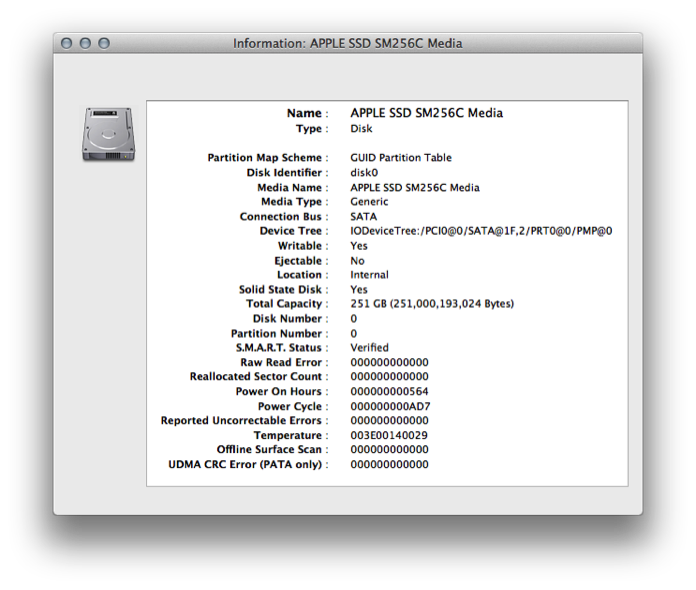
Moreover, there are physical manifest symptoms of bad sectors as well. These include:
- The appearance of the distress screen for the Mac kernel
- Repeated occurrences of reading disk error
- Slow file access
- Clicking sounds from the primary memory (generally the HDD) when reading or writing data
- Frequent appearance of “Sector not found” messages
Why are Bad Sectors so Critical?
Bad sectors may destabilize a computer system if they aren’t properly identified and tagged. This is because the Operating System tries to repeatedly store data to these sectors or regions and wears itself out due to the futility of the process.
Over a period of time, as more and more sectors turn bad, manipulating data takes progressively longer leading to heating of the primary memory which in turn results in more logical errors.
Bad sectors also drive home the fact that a hard disk may otherwise operate properly but the presence of unusable clusters is something that can hamper longevity.
How to Fix or Prevent Bad Sectors?
A computer device should be handled very carefully to prevent the creation of Hard Bad Sectors because of scratches from misaligned reader heads or busted transistors. Laptops should also be kept in a cool dry place that is dust free.
Short data cables that aren’t prone to being yanked suddenly also maintain disk health. Last but not the least, the presence of an Uninterrupted Power Supply (UPS) takes on the brunt of the power outages and voltage spikes protecting all primary memories – especially solid state devices from anomalies like Hard and Soft Bad Sectors.
The use of a disk defragmenter program minimizes HDD wear and tear and prolongs the life of the primary memory.
Bad sectors afflict both Mac Operating Systems and their Windows counterparts. But given the tight hardware-software integration of Mac devices, unusable clusters are generated less frequently.
